Reducing Costs and Increasing Efficiency with Automated File Transfer for Production Teams
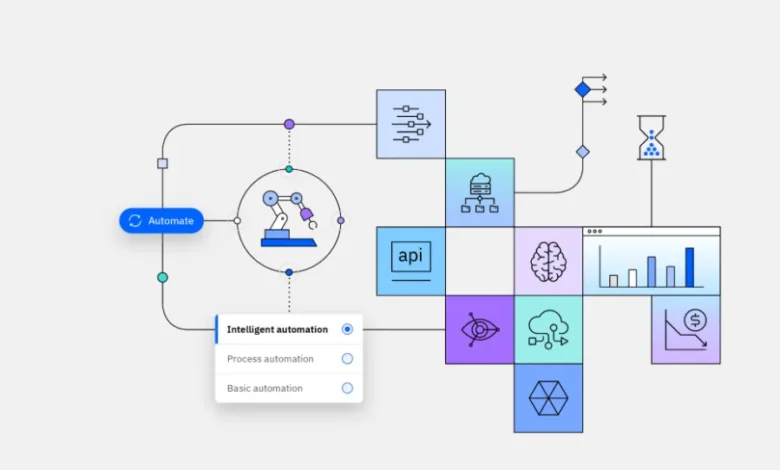
Manual file transfer comes with challenges and hurdles that affect productivity as documents are stored manually; it takes some time to search for specific folders and files. This may lead to a delay. Controlling and keeping a record of documents is a complex task. The chances of error are increased as nobody can guarantee the safety of the papers. An automated file transfer software is the solution to these challenges as it is much more convenient to keep the data safe and secure, and you can get access to any particular file whenever you desire.
Contents
The Problem: Manual File Transfer Headaches
Manual document filing at the beginning of a firm may be quick, simple, and essential. However, manual filing may become difficult as your organization expands. It’s critical to have rapid, efficient filing, finding, and storing capabilities in the hectic commercial sector. In today’s ever-expanding technology environment, there are more effective approaches to maintaining organization and increasing production. The following are some drawbacks of filing documents by hand.
Takes up a lot of space
The amount of space that a manual filing system may require is its biggest disadvantage. Your business will be so small that you won’t think much of it at first, but as it expands, you’ll need to locate a new file storage solution. If not, you might need to take up rooms to make room for the files. This suggests that finding a file or a client will likewise require more work on your part. There’s no need for more than one such severe headache. There is a disruption in your productivity level.
Prone to damage and being misplaced
When you file documents by hand, you are actually putting your trust in the individuals managing your files. They can be misplaced, lost, or damaged in a variety of ways. All of your clients’ vital data might be lost in a fire or other natural disaster. Regaining knowledge will mean starting from scratch. Additionally, you might lose business as a result of them not appreciating how you handled their information.
Time-consuming
Filing documents by hand takes a long time. Finding the information when you need it can be a time-consuming task, in addition to organizing and storing the data. Depending on how well-organized your company is, finding a file could take minutes or hours. Both staff and clients may become irritated by this. The fact that they must spend a lot of time managing a paper file system lowers their productivity.
Higher cost
Your expenses will increase when you utilize paper documents since you will be spending money on paper and ink. You will pay more for office supplies if you use a manual document filing system. Even while you might not think much of this, over time, this adds up to a significant sum of money that could be put to greater use.
While manual document filing could be helpful for startups, it can become counterproductive as a company grows. It may reduce output and cause problems for both your staff and your clients. Your records might be destroyed or damaged in a natural catastrophe, in addition to being vulnerable to damage.
The Solution: Automated File Transfer
Users can schedule the transfer of files between users, trading partners, and internal systems using automatic file transfer software. Frequently, this software is used to oversee frequent or large-scale file transfers, allowing for the prioritization and pursuit of other crucial business tasks. Imagine for a year what would happen if there was no automation in the world. Manufacturing would experience a significant slowdown.
Sometimes, we are unaware of the extent to which automation might increase productivity and decrease errors. A managed file transfer (MFT) solution might assist if your IT staff employs scripts to automate file transfers and lacks insight into file delivery. Your IT staff can configure and manage file transfers without coding in one location with an MFT system.
Benefits of Automated File Transfer
Easy to use
A no-code interface is a common feature of MFT solutions, making them simple to use for anybody to master. Creating a workflow just takes a few minutes, and endpoints may be used in several processes.
Each process may have as many organizations added to it as desired, and endpoints can be changed at any moment without affecting the workflow.
Reduces errors
It might be dangerous to automate file transfers with scripts. What happens if the person who authored the scripts quits and the scripts become unusable? What if, after making a modification, they cease functioning, and you are unable to resolve the issue?
These issues can be resolved if your IT staff is taught how to use an MFT solution to set up file transfers. The user manual and support staff can quickly get you up and running if you encounter any problems.
Increases visibility and control of file transfer
With a dashboard, you can quickly find out if and when files were delivered. Additionally, it’s simple to see user behaviors and adjust user rights. Alerts are sent through email, and SMS automatically keeps you updated.
Reduces cost
By decreasing the likelihood of extended delays resulting from manual procedures and averting any hazards, MFT tools may offer the insight and capabilities needed to implement creative, fresh approaches to organizing operations inside your company, thereby cutting down on operating expenses. MFT technologies can shield your firm from hefty penalties and other repercussions. MFT tools are not limited to preventing this kind of unnecessary expense.
Conclusion
For a wide range of need-to-dos, everyday chores, and procedures, automation can reduce the pressure on time, physical resources, and mental energy. Who would want to travel back in time to a world before lawn sprinklers, automatic bill payment, or even automatic dishwashers? Thankfully, quick file transfer automation enables you to apply the same ease of use and consequently reduces the chance of human error to the data interchange within your company.
Automation of business-critical information flow both inside and outside your company can improve workflow efficiency by eliminating time-consuming or repetitive tasks, boosting overall productivity, and freeing up staff members to work on more critical projects.



