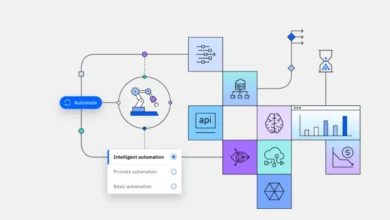How to Create Unique Portraits with AI Portrait Generator (Full tutorial with steps)

In the past, creating a special portrait required extensive effort through drawing. However, introducing AI portrait generators has transformed the process, making creating distinctive digital pictures and headshots easier. Artificial intelligence has added a new dimension to portrait production. Nevertheless, people unfamiliar with this technology may find navigating the world of AI portraiture challenging. In this article, we’ll explain AI portrait generators and walk you through the fascinating process of creating unique AI portraits.
Contents
What is an AI Portrait, and how it works?
Ever wonder how those gorgeous images on social media are created? They are developed utilizing AI art, which is a combination of technology and creativity. AI portraits are digitally produced photographs developed using artificial intelligence algorithms. These algorithms examine input photographs and use a variety of creative styles, effects, and upgrades to create unique and individualized portraits. AI portraits can be realistic or abstract, depending on the user’s settings and preferences.
How AI Portrait Generators Work
AI portrait generators use complex machine learning models, notably Generative Adversarial Networks (GANs), to produce striking portraits. Here’s a simple explanation of how they work:
- During the Training Phase, AI portrait generator learn diverse styles, traits, and lighting from a vast database of images to replicate these elements in their creations.
- In the Generative Process, AI utilizes its training to produce portraits based on specified characteristics, such as emotions, attire, and artistic styles.
- Adversarial Networks (GANs) facilitate AI portrait generation by pitting a generator against a discriminator, improving the realism and fidelity of the created images.
- User Input and Refinement involve users providing text prompts that guide AI in creating initial portraits, allowing for adjustments to achieve desired outcomes.
- Customization in AI portrait generators enables the blending of various sources and styles, resulting in unique and creatively unexpected portraits beyond conventional human artistic boundaries.
How to Make An AI Portrait for Yourself?
Creating AI-generated portraits with AI portrait generators is a straightforward process. Here’s a general guide for doing it:
Step 1: Choose an AI Portrait Tool
There are several AI portrait generators out there. Each platform offers distinct features and styles. Some artists specialize in landscapes, while others excel in portraits. You must select the one that best meets your project’s requirements. For this tutorial, we’ll use HitPaw Photo AI to create an AI portrait.
Why is HitPaw Photo AI a good choice?
HitPaw Photo AI is a fantastic choice for creating AI portraits due to several key reasons:
- User-Friendly Interface: HitPaw Photo AI offers an easy interface, making it accessible for users of all skill levels to navigate and create stunning AI portraits effortlessly.
- Advanced AI Capabilities: The software leverages advanced artificial intelligence algorithms, including Generative Adversarial Networks (GANs), to produce high-quality and realistic AI portraits.
- Wide Range of Artistic Styles: It provides a diverse selection of artistic styles, from classic painting techniques to modern and abstract looks, allowing users to customize their portraits according to their artistic preferences and desired aesthetics.
Step 2: Open HitPaw Photo AI and Upload your photos for your persona
Run the application on your device to generate an AI portrait with HitPaw Photo AI. Once the application is launched, find the AI Portrait Option.
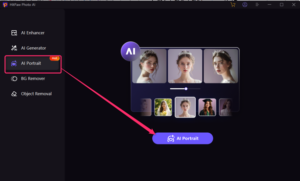
Next, click the “Add New Persona” button on the UI. This action will launch a file explorer window, allowing you to browse your device’s storage and choose the photo you want to make into an AI portrait.
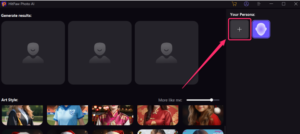
After selecting the relevant image, click the “Open” button in the file explorer to upload it to HitPaw Photo AI. This procedure guarantees that the program has access to the photo and can start using AI algorithms and creative styles to create your AI image.
Step 3: Choose a Style
HitPaw AI Photo offers a vast choice of artistic styles to pick from. These styles range from traditional painting techniques like Impressionism and Renaissance to current or abstract appearances. You may choose the style you want the AI to replicate in your portrait, giving you control over your AI-generated artwork’s artistic expression and visual aesthetics.
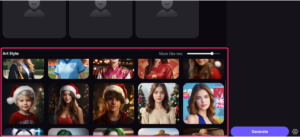
Step 4: Generate the Portrait
After you’ve submitted your photo and selected a style, let the AI begin its work. This usually entails clicking on a “Generate” button. The AI portrait generator will then analyze the photo and apply the desired style to create your portrait.
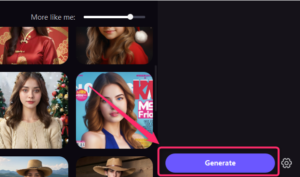
Step 5: Download
Save it to your computer once you’re happy with the completed output.
FAQS
Is it safe to upload my picture using the AI tool?
Yes, it is typically safe to upload images to trustworthy artificial intelligence applications such as HitPaw Photo AI. These applications prioritize user privacy and security by encrypting data during transmission and processing submitted photographs locally on your device or secure cloud servers.
Is the AI portrait free?
The availability of free AI portrait generating varies depending on whatever AI tool or platform you choose. Some AI portrait generators provide basic functionality for free, allowing users to generate AI portraits with limited customization and lower picture resolutions. A paid membership or one-time purchase may be required to gain access to advanced features, higher-quality outputs, or a broader selection of artistic styles.
How do you make hyper-realistic AI portraits?
To create hyper-realistic AI portraits, begin with high-resolution photographs that include distinct features. Secondly, use modern AI portrait generators with complex algorithms that can recreate delicate face characteristics, textures, and lighting effects accurately. Lastly, enhance realism by adjusting variables such as sharpness, texture, and color accuracy.
Conclusion
AI portrait generators have transformed the process of creating unique digital portraits, reducing what was previously a time-consuming sketching procedure. Users may now effortlessly create individualized and visually appealing pictures by having AI algorithms analyze input photographs and apply numerous creative styles, effects, and upgrades. Artificial intelligence in portrait production has broadened creative possibilities, adding a new dimension to digital art. With HitPaw’s simple UI and sophisticated AI capabilities, you can create gorgeous AI portraits that represent your own artistic vision and style preferences.