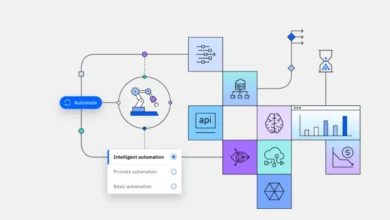Unlocking Hidden Features on Your Smartphone: Tips and Tricks

In the fast-paced world of smartphones, it’s easy to overlook the myriad features and functionalities tucked away in our devices. While we often use our smartphones for everyday tasks like calls, texts, and social media, many hidden gems lie beneath the surface, waiting to be discovered. In this article, we’ll uncover some lesser-known tips and tricks to help you make the most of your smartphone experience.
Features you don’t know about your Smartphones
we’ll shine a light on the often-overlooked accessibility features built into modern smartphones, designed to cater to users with diverse needs and preferences. From screen readers and magnification tools to gesture-based controls and voice commands, these features empower users of all abilities to fully engage with their devices and make the most of their smartphone experience.
- Hidden Settings and Shortcuts: Did you know that your smartphone is packed with hidden settings and shortcuts that can streamline your user experience? From gesture controls and navigation shortcuts to system tweaks and customization options, exploring your device’s settings menu can reveal a wealth of possibilities. For example, on Android devices, you can enable Developer Options to access advanced settings like USB debugging and screen recording.
- Hidden Gestures and Shortcuts: Beyond the settings menu, many smartphones offer intuitive gestures and shortcuts that can save you time and effort. For instance, on Android devices, you can use gestures like double-tapping to wake the screen or draw letters on the screen to open specific apps or actions.
- Smartphone-Specific Features: Each smartphone manufacturer adds its own unique features and functionalities to their devices, often hidden beneath the surface. For example, Huawei smartphones offer a variety of gesture-based features that provide users with convenient ways to interact with their devices and perform common tasks. These gestures are designed to enhance the user experience and streamline navigation.
- Easter Eggs and Hidden Games: Many smartphones hide playful Easter eggs and hidden games for users to discover. For example, on Android devices, you can find a hidden Flappy Bird-style game by repeatedly tapping the “Android Version” in the About Phone section of the settings menu.
- Accessibility Features: Smartphone manufacturers prioritize accessibility, incorporating a range of features to assist users with disabilities or special needs. These features often go unnoticed by the general population but can be incredibly useful for those who rely on them. For example, both Android devices offer built-in screen readers for users with visual impairments, as well as options for magnification, color inversion, and text-to-speech conversion.
Conclusion
In conclusion, your smartphone huawei pura 70 pro is much more than just a device for calls and texts—it’s a powerful tool packed with hidden features and functionalities waiting to be discovered. By exploring your device’s settings, experimenting with gestures and shortcuts, and keeping an eye out for Easter eggs and hidden games, you can unlock a world of possibilities and tailor your smartphone experience to suit your needs and preferences. So go ahead, dig deep, and uncover the hidden treasures within your smartphone!